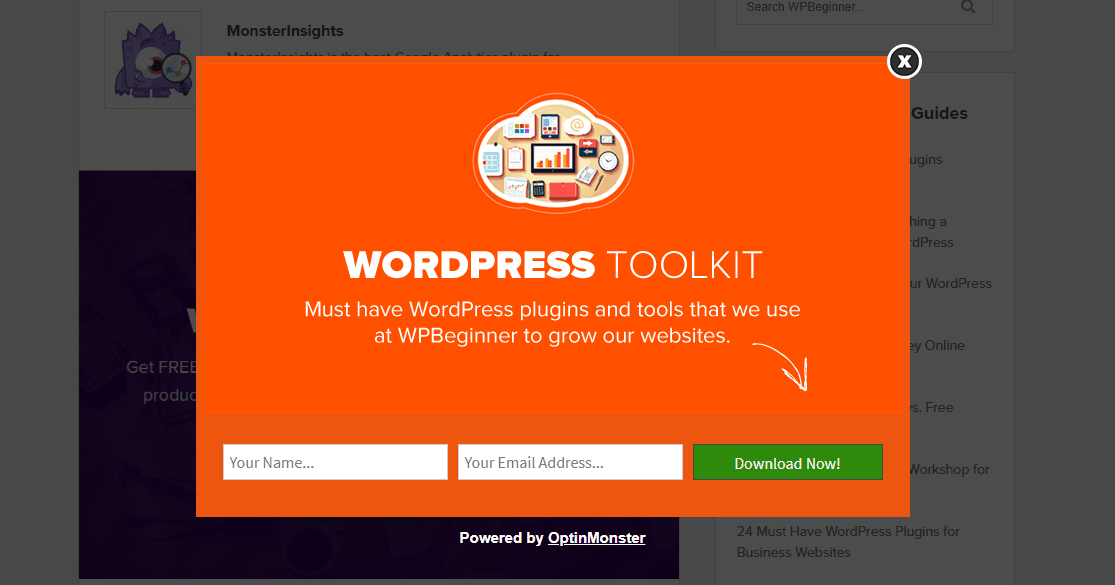
Noticed our title OptinMonster and MonsterLinks? What’s that? Well, a little information before we go to the topic.
Building an email list is must these days. According to studies, 80% of your website visitors will never come back to your website. As a website owner or marketer, you must consider fixing this and bringing the old visitors back.
For bringing customers, we mainly recommend you 2 tips.
- Push Notifications.
- Email List Building.
By using any push notification services like OneSignal or PushEngage, your website visitors will be able to subscribe to your notifications.
So, when you publish a new blog post, they will get it in their subscribed device! That’s pretty simple
Let’s move to the 2nd method, email list building. Ask for user’s email address in nicely.
When they sign up for your newsletter, you could promote your blog posts, coupons, and will be able to send personal messages. This will help you if you own an online store using WooCommerce.
Choosing The Lead Generation Plugin
If you handle your website on the WordPress CMS, there you can see lots of lead generation plugins! Here are some.
You must pick one according to the plugin’s features, support, pricing, compatibility etc.
From the list, OptinMonster is our favorite one. Now you know what’s OptinMonster. Let’s check what’s MonsterLinks and how it helps.
OptinMonster is not a free WordPress plugin. For using the MonsterLinks feature, you need at least the PRO plan. At this time, they are offering 50% off on every plan! So, I would recommend you to join the family ASAP!
OptinMonster and MonsterLinks
The idea is pretty simple. Using the MonsterLinks features, you will be able to make any of your text, images clickable! On click, you can show a pop-up form where users can enter their email address and sign up for the newsletter.
Here’s a demo video from the folks
I am pretty sure that you can skyrocket your conversions using this 2 steps opt-in process. Also, we have a live preview of that. See the below GIF. It will explain well.
How To Properly Utilize MonsterLinks?
Simple.
Just like the GIF that we have shown above, offer something digital download. It can be an eBook, a guide or pdf which users need.
In that way, you can increase your conversions.
This is what exactly WPBeginner do. On their homepage, you can see an image offering a WordPress toolkit.
It’s not just a typical image. It’s a MonsterLinks campaign. So when a website visitor clicks on the image, a pop-up will show and they will be able to subscribe.
After confirming the subscription, a WordPress toolkit PDF file will be delivered to the specific email address.
The user is very happy because they have got the right tools WPBeginners uses. WPBeginner is happy because they have got a new email subscriber!
MonsterLinks and OptinMonster can make website visitors and website owners happy! Hail OptinMonster!
Related Features By OptinMonster
MonsterLinks is just one of their features. There are so many other features are available. Here are some of them.
- Lightbox Pop-up.
- Fullscreen Welcome Mat.
- Floating Bar.
- Countdown Timer.
- inline Forms.
- Sidebar Forms.
- Content Lockers – Awesome for increasing email list.
- Slide-in Scroll Box and much more…
You can read more about these features on OptinMonster. In near future, we will cover all these features on AWPGuide.
OptinMonster Can Be Linked With…
For collecting leads, you can use OptinMonster. But for storing them and sending newsletters, you need to use any email marketing provider. There are so many email marketing providers are available like MailChimp, Constant Contact, SendinBlue, AWeber, GetResponse and much more.
OptinMonster is compatible with all of them!
Real Life Case Studies
Let’s hear what others are saying about the OptinMonster and MonsterLinks.
Sportique
When they used OptinMonster with MonsterLinks feature, they saw a whopping 300% email list growth, 4.8% site-wide conversion and 79% target audience conversion.
KindlePreneur
The above optin helped them to convert 72.8% of their website visitors!
US Student Loan Center
This single MonsterLink converted 34% of their readers!
From these examples, you know that MonsterLinks will be a great option for all who needs to increase their email list.
Test Drive MonsterLinks and OptinMonster
They offer 14-days money back guarantee. Once you signed up and not satisfies with the product, the folks will give you a 100% refund. No questions asked! It’s a great chance for increasing your email list by using OptinMonster and MonsterLinks.
Behind OptinMonster
OptinMonster is created by Syed Balkhi, who owns a multi-million dollar business Awesome Motive. They create solutions for WordPress. Some of their products are,
- WPBeginner – Largest WordPress resource website.
- OptinMonster– Lead generation made simple!
- SeedProd – Maintenance mode and coming soon mode plugin for WordPress.
- MonsterInsights – Analytics plugin for WordPress. The same lite version is using here on our blog. MonsterInsights is using by top companies.
- WPForms – Beginner friendly WordPress form builder. See our guide how to create a contact form using WPForms Lite. A better alternative to Contact Form 7.
We hope you found the post helpful and enjoyed the read. If you did, please consider sharing this post with your friends and fellow bloggers on social media. For more related posts, see our blog section.
OptinMonster
-
Features
-
Performance
-
Support
-
Ease of Use
-
Pricing
Summary
Planning to grow your email list? You must need OptinMonster then! OptinMonster is the best lead generation software that will help you to build an email list without annoying pop-ups!
Pros
Affordable
Awesome Support
Detailed Documentation
Detailed Insights
Works With All Email Marketing Providers
Cons








Leave a Reply