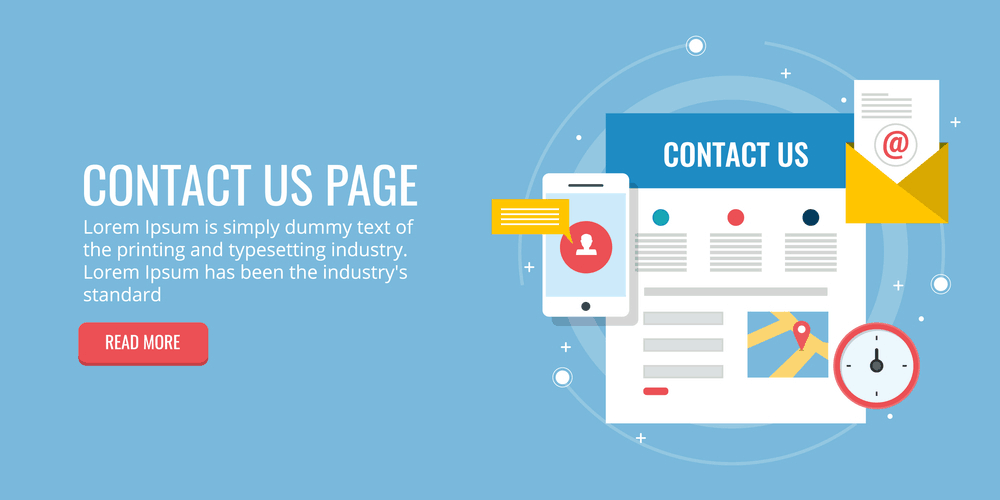
Most of us are blogging on WordPress. While blogging, you must consider creating a contact page. This will help your visitors to get in touch with your in a single click. Saying that we are going to show you how can you create contact forms using contact form7 plugin.
How To Create Contact Forms Using Contact Form 7
First of all, go to your WordPress admin area and add new plugins section. There, you need to search for Contact Form 7. Simply install the plugin on your blog.
After installing, activate it.
After activation, you can see the plugin settings on the dashboard. Contact Form 7 plugin will automatically create a contact form for you.
You can edit that form or create a new one for your website. In my case, I am going to edit that one. Simply click on the contact form for editing it.
The first thing you need is, change the default form name. If you need to create more than 1 form on your website, you may want to name your contact form according to your use. I am going to use this form on my general inquiry page.
There will be 4 fields.
- Name
- Subject
- Message
For a blog, this is enough.
In case if you need to add additional fields, you will be able to do it form the top bar.
Now go to the mail settings, configure it.
Make sure that your business email address is on the “To” field. Simply save the form.
The form will give you a shortcode. You need to copy it.
Create a new page called contact. Add some content on the form and paste the shortcode on it. Don’t forget to publish the page after doing it.
Now, check your website from the front end. You can see a contact form on the space.
Test your form by sending an email through the form. It will be sent to the destination email address.
Final Words
You are done! This is how you can create contact forms using Contact Form 7 plugin. Also, don’t forget to add the page to your navigation menu.
Looking for more powerful contact form builder, check out WPForms. It’s one of the best drag and drop WordPress form builder.
We hope you found this post useful and enjoyed the read. If you did, please consider sharing our post with your friends and fellow bloggers. For more related posts, you should consider checking out our blog section.
Contact Form 7
-
Features
-
Performance
-
Ease of Use
Summary
Every website must need a contact page with a working contact form. If your website is running on WordPress and needs to create one contact form, you can use the Contact Form 7 plugin. Here’s the complete tutorial.
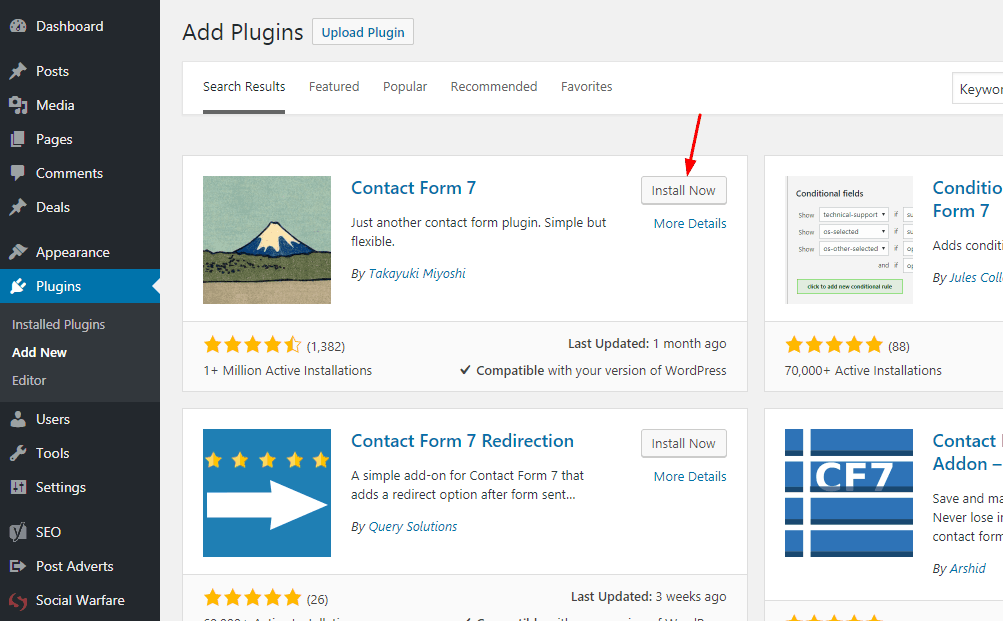
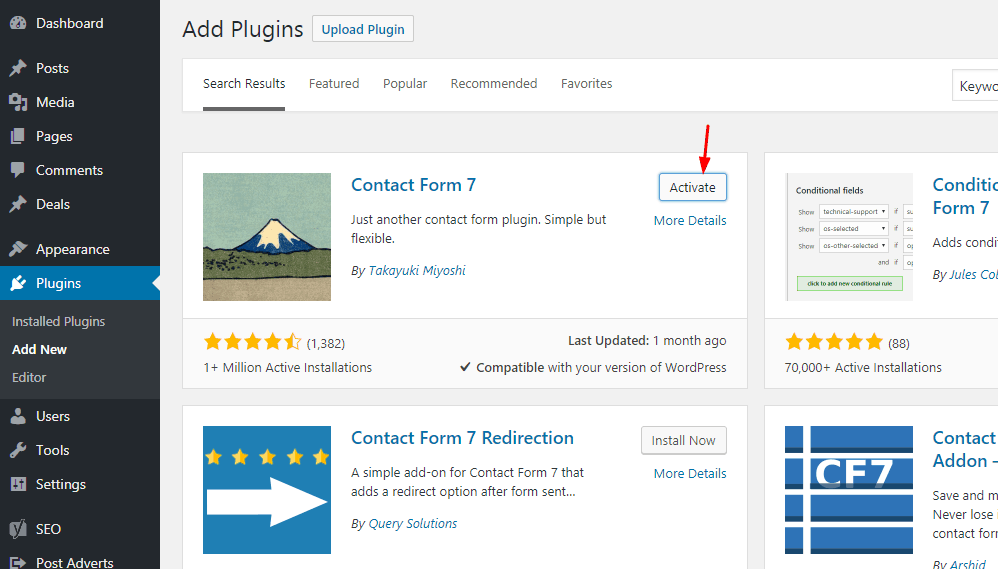
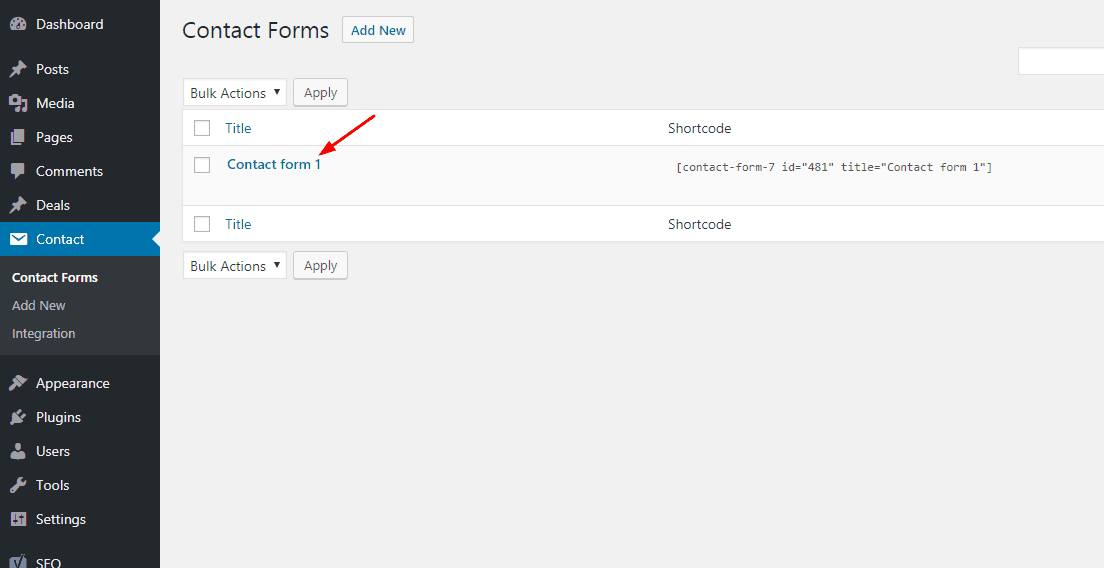
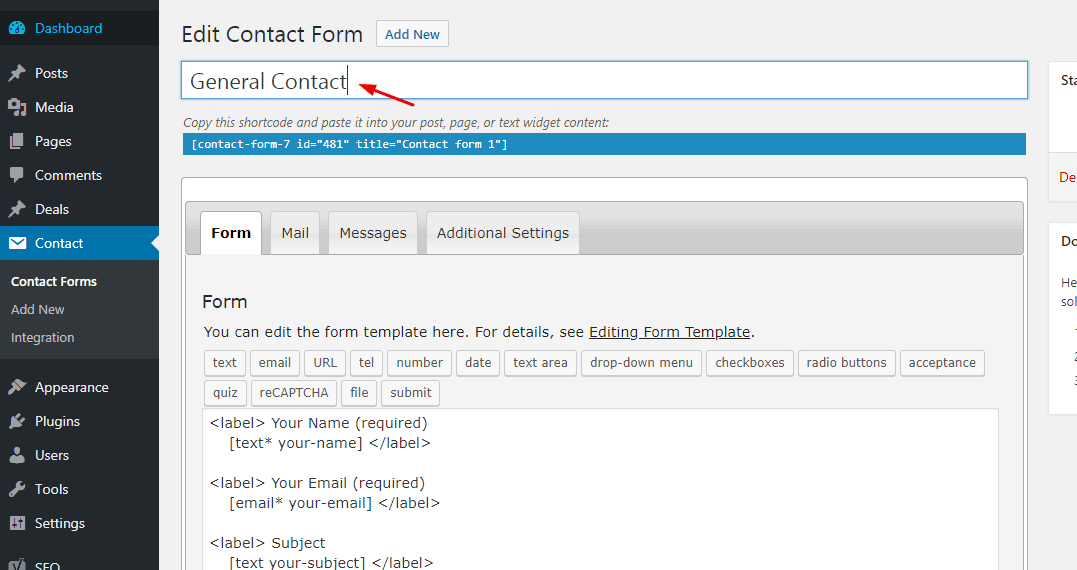
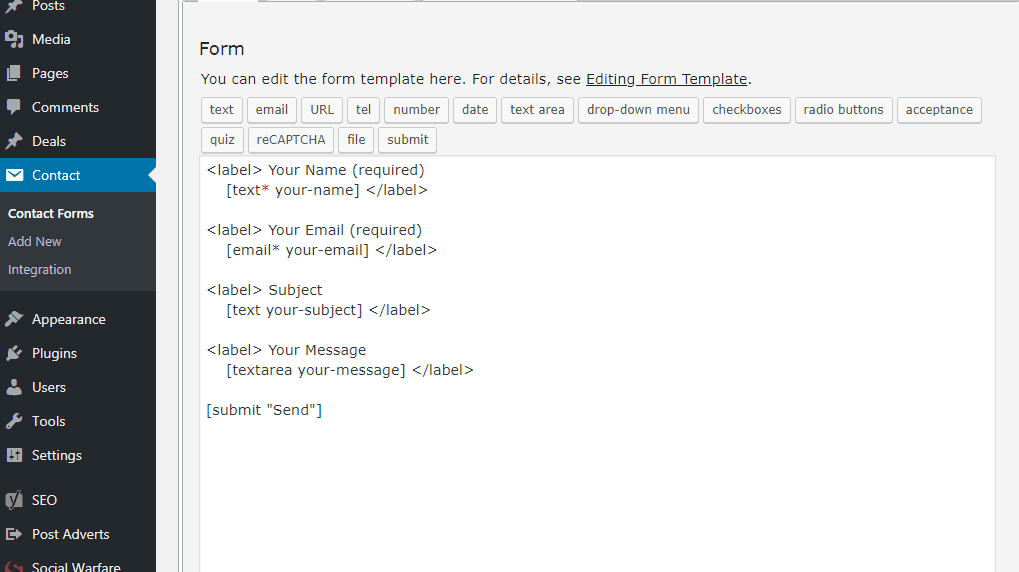
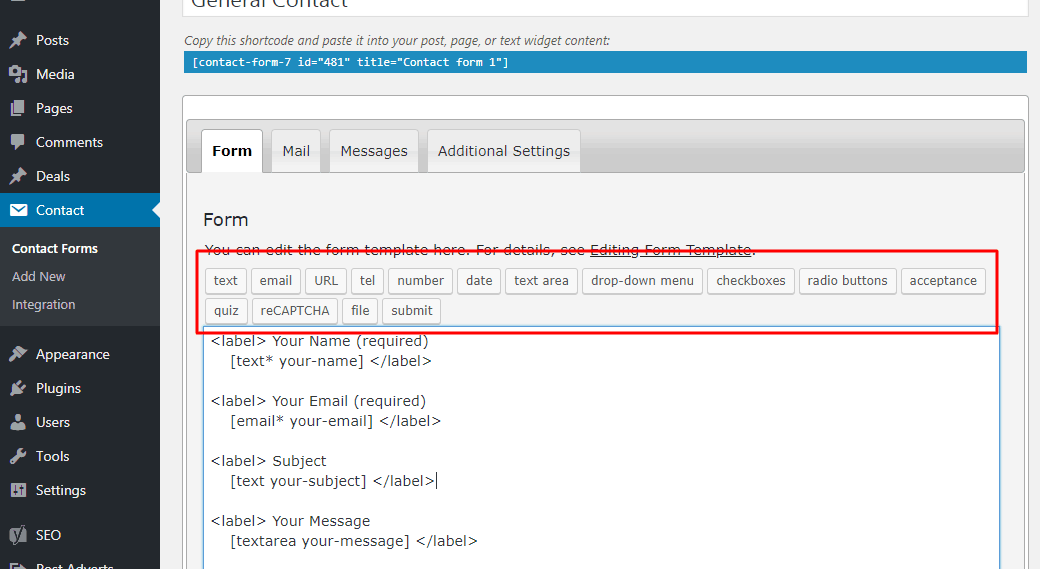
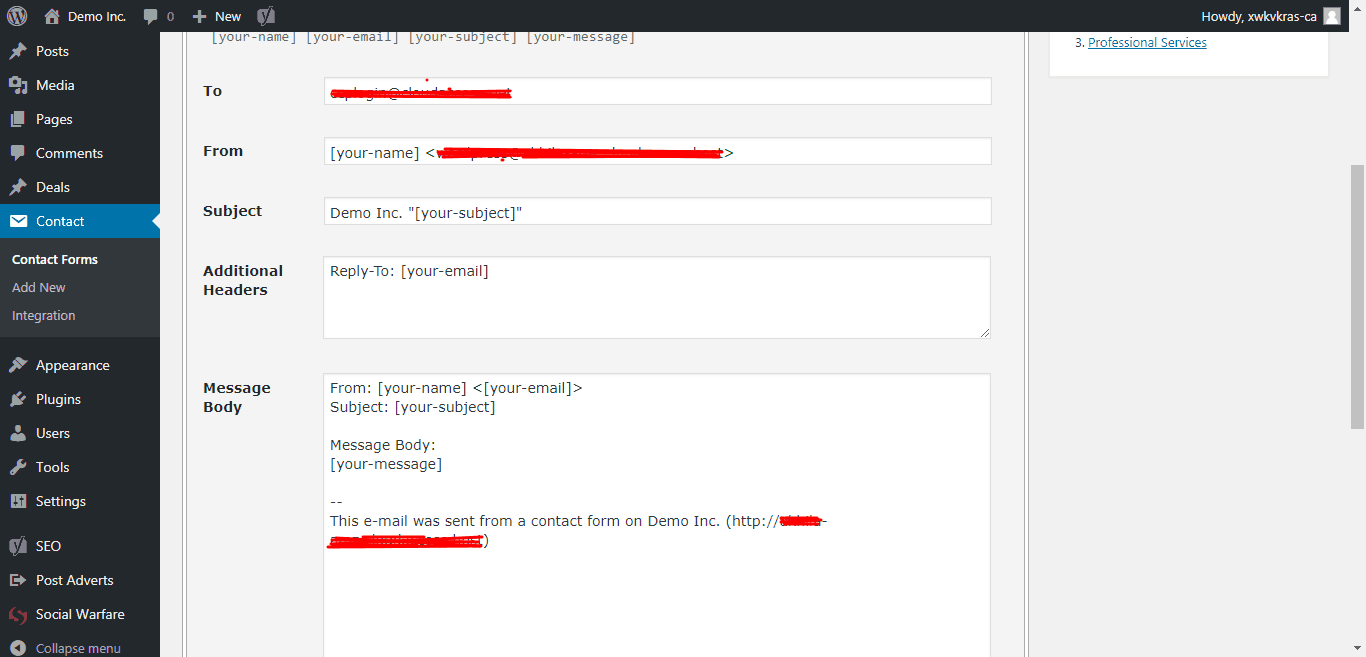
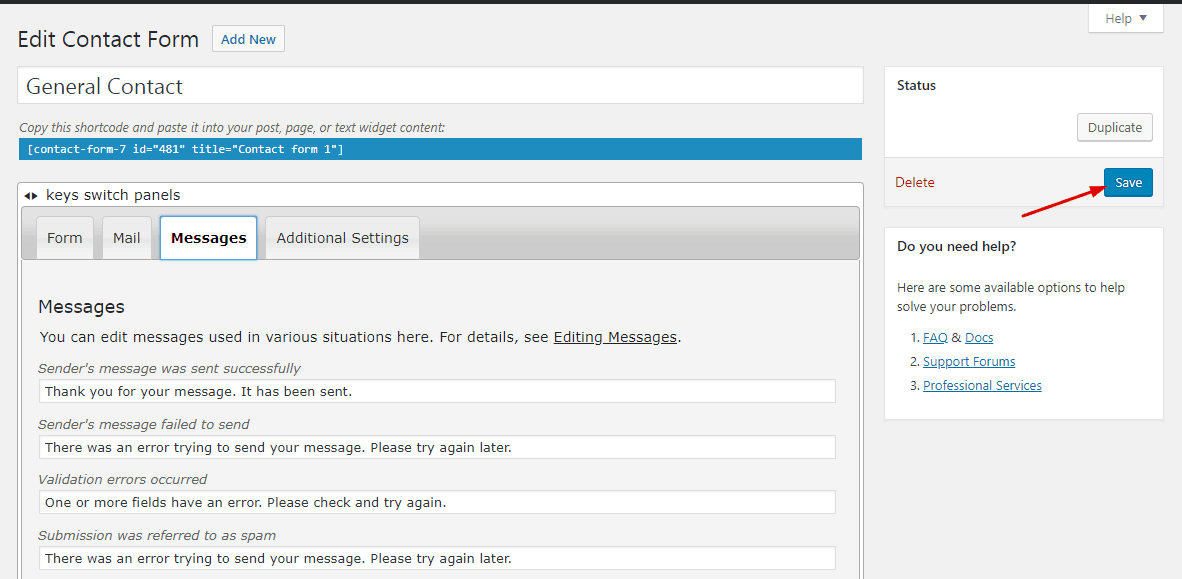
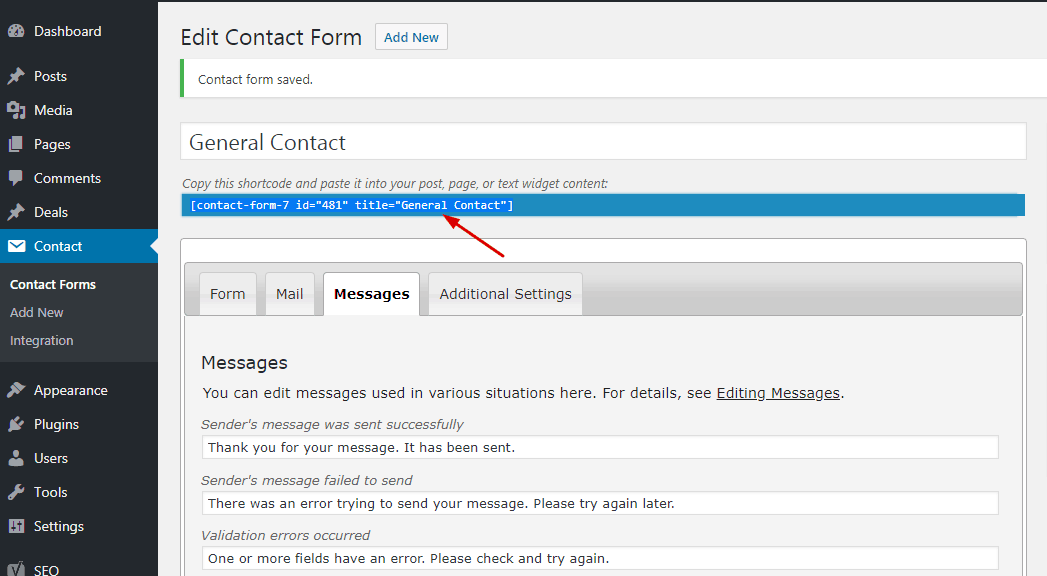
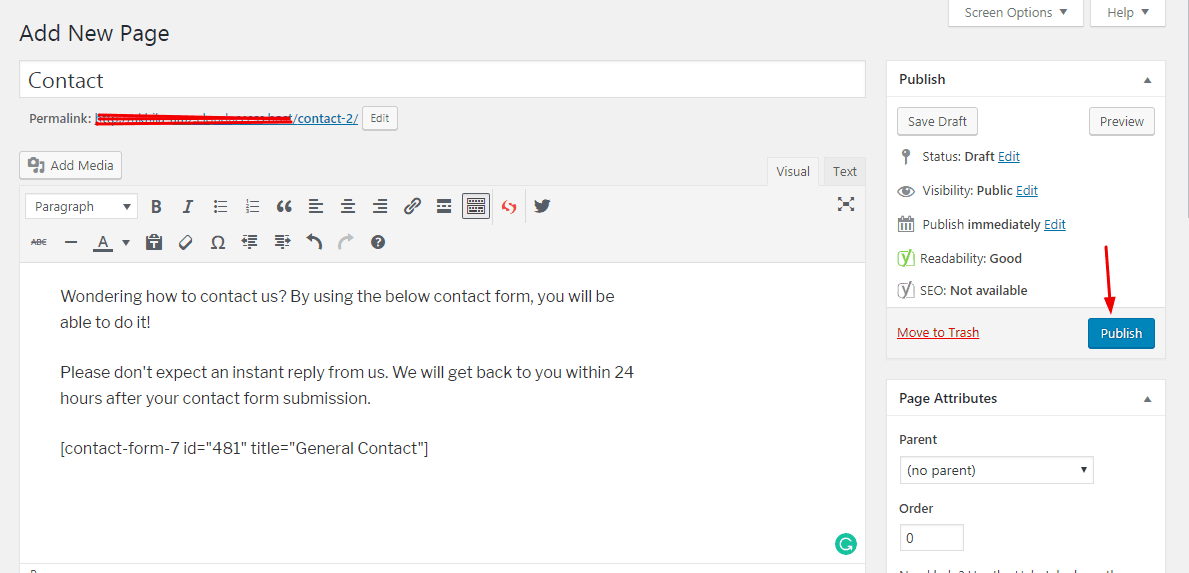
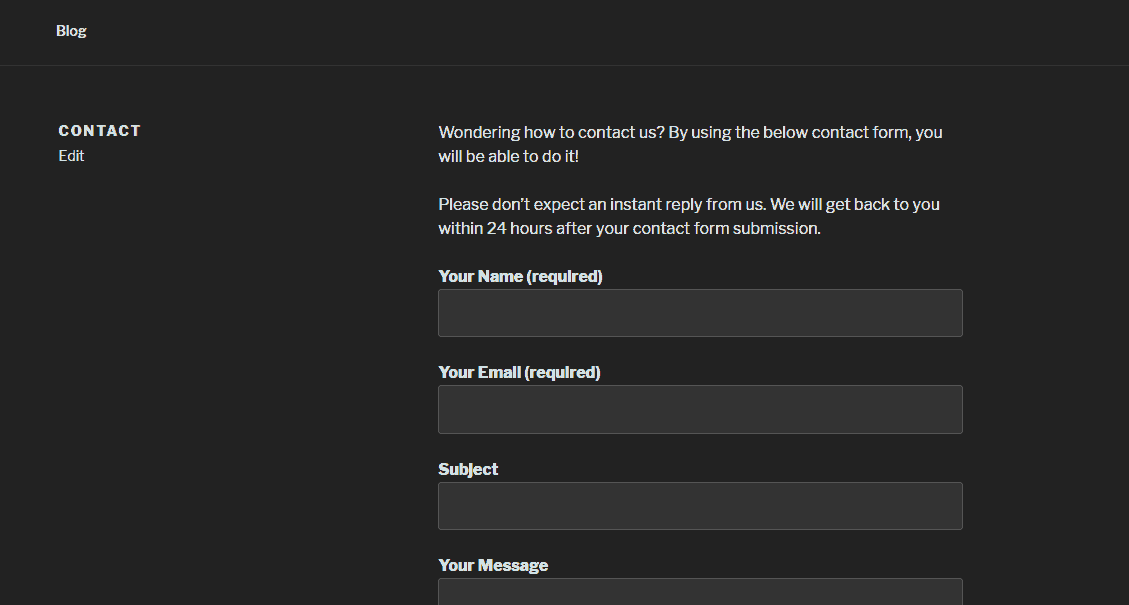
Simple than I thought.
Thanks.
Hi Michael,
Glad to hear that!
Hi.
There’s one form builder called Ninja Forms.
Could you check it out?
Thanks!
Hey Walter,
Thanks for the topic.
We will cover it soon!
I heard that contact form 7 will slow down the website.
Got any other?
In that case, you can try WPForms, Quforms, Ninja Forms or Formidable Forms.
I prefer WPForms
We too…
All our sister projects are powered by WPForms.