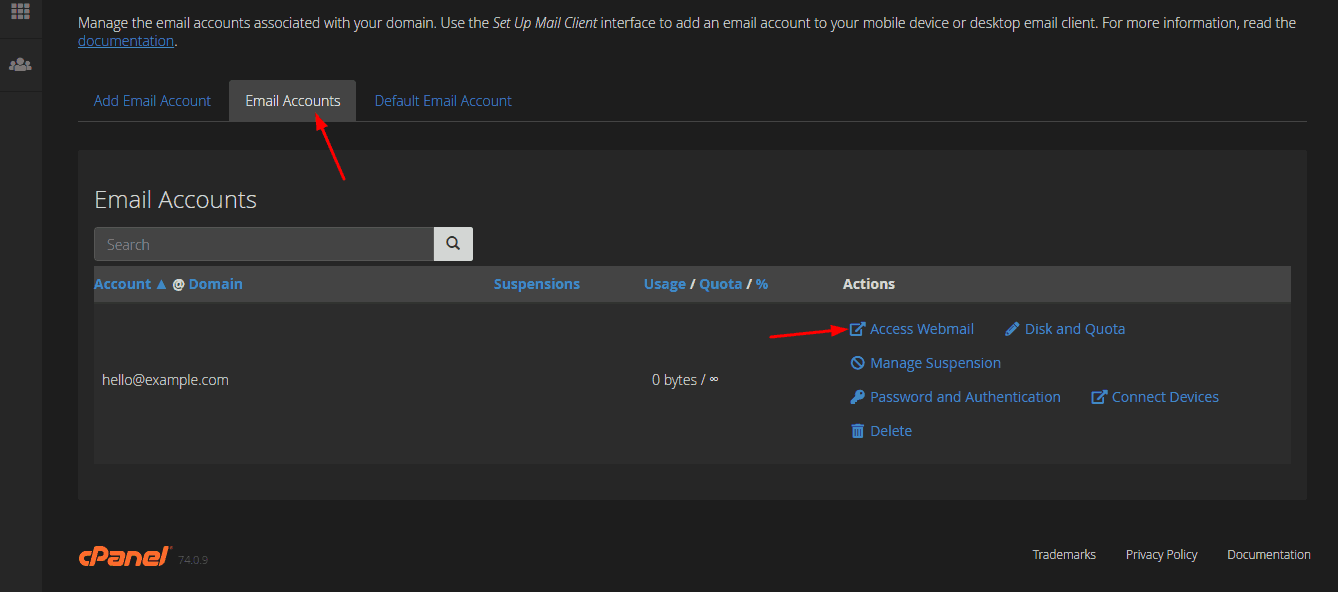
If you are running any small business website or a large business, make sure that you have created a business email address. G Suite is one of the best and powerful way to create a business email address. For those who don’t want to spend money on the business email address, in this post, we are going to show you how can you create free business email address.
How To Create Free Business Email Address
First of all, log in to your cPanel.
There you need to search for email accounts. Simply open it.
Make sure that you are on add email account section.
Enter your email address, password, and select usage quota as unlimited. Create the account then.
From email accounts section, you will be able to access the webmail account.
Some web hosting companies will allow unlimited email accounts. Some of them will limit accounts. For a powerful experience, you may want to use G Suite.
You can redirect all your emails to this email through contact forms. No matter if you are using WPForms or Contact Form 7.
We hope you found this post helpful and enjoyed the read. If you did, please consider sharing this post with your friends on social media. For more related posts, you may want to check out our blog.
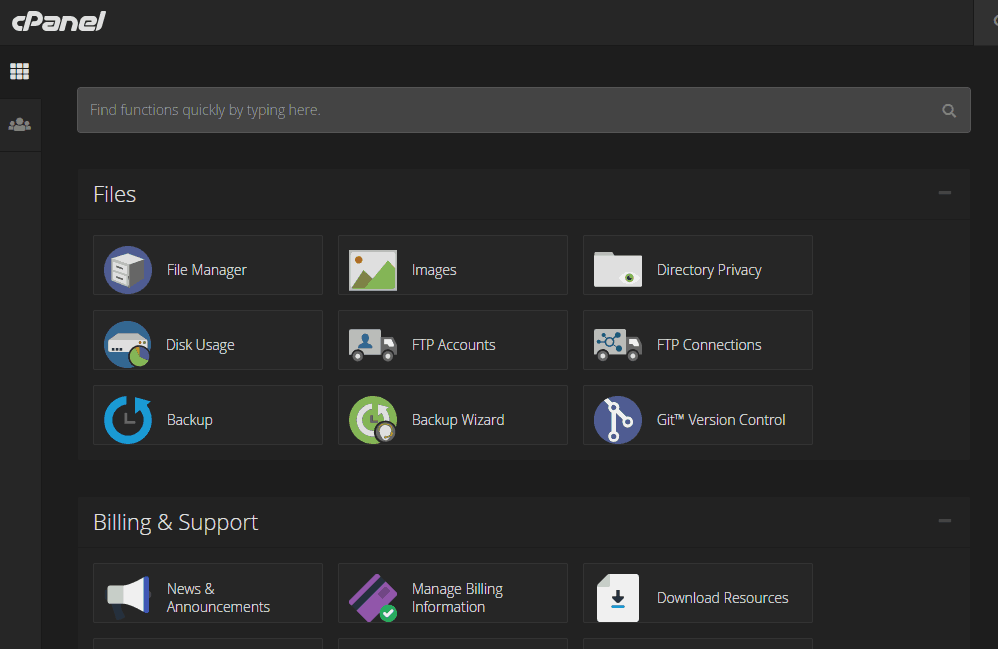
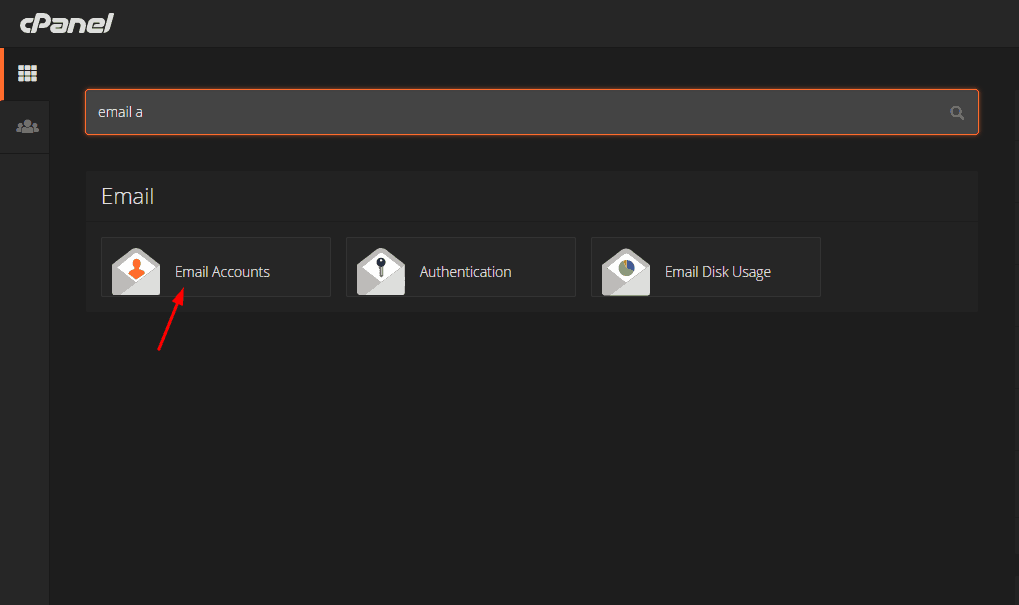
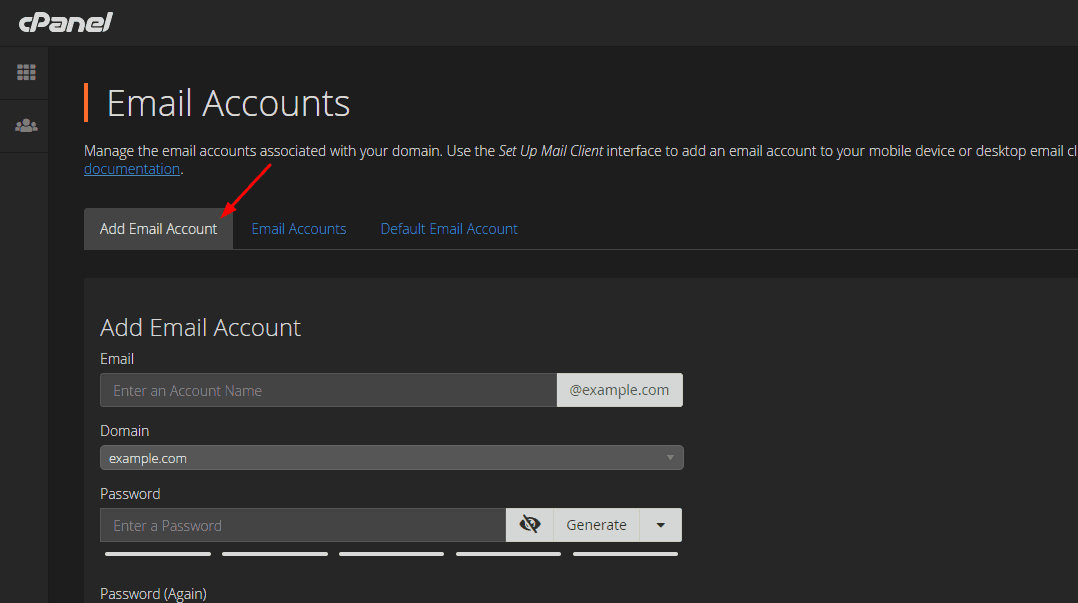
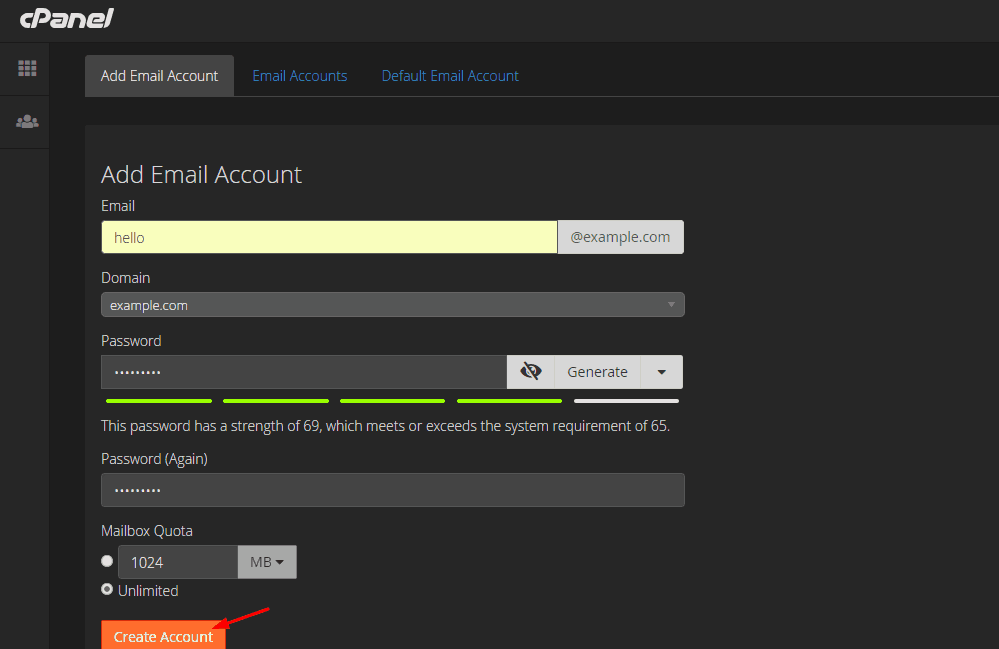
Hey Christina,
Thanks for the guide.
Everything is done and working fine!
Hey Amar,
Glad to hear that!
Thanks for the tutorial.
Namecheap said I need to spend more money on the business email.
You saved me!